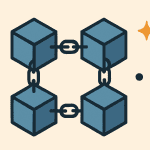In today’s digital world, your accounts hold a lot of important things — like money, personal info, and even cryptocurrency. That’s why keeping your accounts safe is more important than ever.
One simple but powerful way to protect your online accounts is by using 2FA, or Two-Factor Authentication. This article will explain what 2FA is, how it works, and why you should start using it — especially if you’re new to crypto or online security.
Contents
What Is 2FA?
2FA stands for Two-Factor Authentication. It adds a second step to your login process. Normally, you just use a password to sign in. With 2FA, you need two things:
-
Something you know (like your password)
-
Something you have (like your phone or a special code)
This makes it much harder for hackers to get into your accounts — even if they know your password.
Why Passwords Alone Aren’t Enough
Passwords can be:
-
Guessed
-
Stolen through phishing or malware
-
Leaked in data breaches
Once someone has your password, they can log in to your account — unless you have 2FA turned on.
How 2FA Works (Simple Example)
Let’s say you log in to your crypto wallet.
-
Step 1: Enter your email and password
-
Step 2: Enter a 6-digit code sent to your phone or shown in an app
Only after entering both steps do you get access. If a hacker doesn’t have your phone or code, they can’t get in.
Common Types of 2FA
1. Authenticator Apps (Most Recommended ✅)
These apps generate a new code every 30 seconds. Examples include:
-
Google Authenticator
-
Authy
-
Microsoft Authenticator
You scan a QR code once when setting it up, and from then on, you use the app to get your code every time you log in.
2. SMS (Text Message)
A code is sent to your phone via text. This is better than nothing, but it’s less secure, because SIM cards can be hacked or stolen.
3. Email Code
A code is sent to your email address. Useful, but risky if your email account is not secured.
4. Hardware Security Keys (Best for advanced users 🔐)
These are physical USB devices (like YubiKey) that you plug into your computer to verify your identity.
Where Should You Use 2FA?
Turn on 2FA wherever possible — especially on:
-
Crypto wallets and exchanges (e.g. Binance, Coinbase)
-
Email accounts
-
Banking apps
-
Social media
-
Cloud storage (Google Drive, Dropbox, etc.)
The more you use it, the safer you are.
How to Set Up 2FA (Step-by-Step)
Here’s how to set up 2FA with an authenticator app:
-
Download an authenticator app like Google Authenticator or Authy.
-
Log in to your exchange or wallet account.
-
Go to Security Settings and click Enable 2FA.
-
You’ll see a QR code — scan it using your authenticator app.
-
The app will start showing a 6-digit code.
-
Enter that code on the website to finish setup.
That’s it! Next time you log in, you’ll need both your password and the new code.
What If You Lose Access?
If you lose your phone or uninstall the authenticator app, you may lose access to your accounts.
To avoid this:
-
Write down your backup codes or recovery key when you set up 2FA.
-
Store them in a safe place (like a password manager or printed copy).
-
Never share them with anyone.
If you lose access and don’t have your backup codes, you’ll need to contact customer support — which can take time.
Benefits of Using 2FA
-
🔒 Much safer than password-only logins
-
💸 Protects your crypto and money from hackers
-
📱 Easy to set up and use
-
🧘♀️ Gives you peace of mind
Final Thoughts
2FA is one of the easiest and best ways to protect your crypto, money, and personal accounts. It only takes a few minutes to set up — but it can save you from losing everything.
If you’re new to crypto or just starting out online, make sure 2FA is one of the first things you do for your security. It’s a small step with big protection.