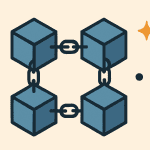Uniswap is one of the most popular decentralized exchanges (DEXs) in the crypto world. It lets you swap tokens directly from your wallet without needing a centralized exchange like Binance or Coinbase.
In this guide, we’ll walk you through what Uniswap is, how it works, and how you can start using it — even if you’re a complete beginner.
Contents
What Is Uniswap?
Uniswap is a decentralized exchange built on the Ethereum blockchain. It allows users to swap one cryptocurrency for another without an account, without KYC, and without a middleman.
It uses liquidity pools and smart contracts to make trades automatically.
What You Need Before Using Uniswap
Before you can use Uniswap, you need a few basic tools:
1. A Crypto Wallet
You’ll need a wallet like:
-
MetaMask
-
Trust Wallet
-
Coinbase Wallet
This is where you’ll store your tokens and use them on Uniswap.
2. Some ETH (Ethereum)
Uniswap runs on Ethereum, so you’ll need ETH to pay for gas fees (transaction fees). You can buy ETH from centralized exchanges like Binance, Kraken, or Coinbase and send it to your wallet.
How to Connect Your Wallet to Uniswap
-
Go to the official website: https://app.uniswap.org
-
Click the “Connect Wallet” button in the top right corner.
-
Choose your wallet (e.g., MetaMask).
-
Approve the connection in your wallet app or browser extension.
Once connected, your wallet address will appear at the top of the screen.
How to Swap Tokens on Uniswap
Here’s a step-by-step guide to making your first token swap:
Step 1: Choose Tokens
-
In the “Swap” tab, choose the token you want to send (e.g., ETH).
-
Then, choose the token you want to receive (e.g., USDC, SHIB, UNI, etc.).
Step 2: Enter Amount
-
Type the amount of the token you want to swap.
-
Uniswap will show how much of the other token you’ll get, including estimated fees.
Step 3: Review Details
-
Double-check the token names, amounts, and estimated gas fee.
-
Make sure you’re swapping the right token. Scams with fake token names do exist.
Step 4: Click “Swap”
-
Click the Swap button.
-
Confirm the transaction in your wallet (MetaMask or other).
-
Wait for the transaction to complete on the Ethereum network.
That’s it! Your new tokens will appear in your wallet once the transaction is confirmed.
Understanding Gas Fees
On Ethereum, every transaction costs a gas fee. This fee is paid in ETH and depends on network activity.
-
During busy times, gas can be expensive.
-
Use tools like https://etherscan.io/gastracker to check current gas prices.
-
Consider swapping during off-peak hours (late nights or weekends) for lower fees.
Safety Tips for Beginners
✅ Always check the official Uniswap link: https://app.uniswap.org
✅ Be careful with token names — double-check the correct contract address
✅ Never share your private keys or seed phrase
✅ Avoid clicking on ads or suspicious links claiming to be Uniswap
What Is Slippage?
Slippage happens when the final price of your trade is slightly different from the one you saw before clicking “Swap.”
-
It’s normal, especially with low-volume tokens.
-
You can set a slippage tolerance in the settings (gear icon).
-
A typical range is 0.5%–1%; for volatile tokens, you may need 3% or more.
Advanced: Adding Liquidity (Optional)
Uniswap also lets you become a liquidity provider and earn a share of trading fees. To do this:
-
Go to the “Pool” tab
-
Deposit equal values of two tokens (like ETH + USDC)
-
You’ll earn a small percentage of each trade in that pool
This is more advanced and carries impermanent loss risk, so read more before trying it.
Final Thoughts
Uniswap is a powerful tool that lets anyone trade crypto without banks, accounts, or middlemen. With just a wallet and some ETH, you can explore the world of decentralized finance (DeFi) easily.
Start small, learn the basics, and enjoy the freedom Uniswap provides.