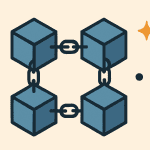Hardware wallets are one of the safest ways to store cryptocurrency. In this beginner-friendly guide, we’ll explain what hardware wallets are, how to use them, and why they are important.
Contents
What Is a Hardware Wallet?
A hardware wallet is a physical device that stores your crypto private keys offline. This makes it very secure because it’s not connected to the internet where hackers can reach it. Popular hardware wallets include Ledger and Trezor.
These devices look like USB drives and are used to send, receive, and store cryptocurrency securely.
Why Use a Hardware Wallet?
Here are the main reasons people use hardware wallets:
- High Security: Keeps your private keys offline and safe from hackers.
- Control: You own your keys, so you control your crypto.
- Protection: Safe from phishing, malware, and most online threats.
Setting Up a Hardware Wallet
Here’s a step-by-step guide to setting up a Ledger or Trezor wallet:
1. Unbox and Connect
Take the hardware wallet out of the box. Plug it into your computer using the USB cable.
2. Install the Official App
For Ledger, install Ledger Live. For Trezor, use Trezor Suite. Download these apps only from the official websites.
3. Create a New Wallet
Follow the instructions on your device and app to create a new wallet.
4. Write Down Your Recovery Phrase
The wallet will show you a recovery phrase (usually 24 words). This is very important. Write it down on paper and store it in a safe place. Never share it or store it online.
5. Set a PIN Code
You’ll be asked to set a PIN code for extra security. Choose a number that’s hard to guess.
Using the Wallet
Once your wallet is set up, you can use it to:
- Send Crypto: Connect your wallet, open the app, and follow instructions to send crypto.
- Receive Crypto: Get your public address from the app and share it to receive funds.
- Check Balances: Use the wallet app to view your crypto balances.
Best Practices for Using Hardware Wallets
- Keep Your Recovery Phrase Safe: If you lose it, you could lose your crypto forever.
- Don’t Share Your PIN or Phrase: Never share them with anyone.
- Use Only Official Apps: Always download wallet software from the official site.
- Keep Device Firmware Updated: Regular updates fix bugs and improve security.
- Use a Secure Computer: Don’t plug your wallet into unknown or unsafe devices.
Ledger vs. Trezor: Which One Should You Choose?
Both are excellent options, but they have small differences:
- Ledger: Sleek design, supports many coins, more secure chip.
- Trezor: Open-source software, simple interface, slightly easier for beginners.
Your choice depends on your needs, but both are trusted and reliable.
Conclusion
Hardware wallets like Ledger and Trezor are smart tools for anyone serious about protecting their crypto. They keep your private keys offline and out of reach from hackers. While they may take a few minutes to set up, the peace of mind and security they offer are well worth it.